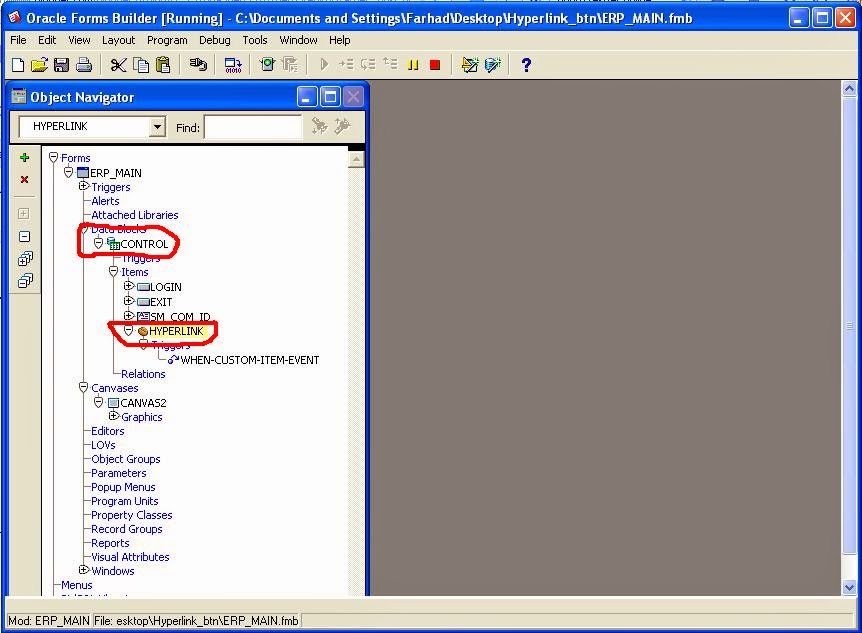step 1. Make sure that the oracle database and developer suite network connectivity is ok if not
copy tnsnames.ora file from %oracle_home%\product\10.2.0\db_1\network\ADMIN directory
and past it into %DevSuiteHome%\NETWORK\ADMIN directory
step 2. Open the form builder and create a sample form by connecting hr schema.
step 3. Run the HTTP listener if alrady not started (OC4J Instance). Compile and run the form.
Note: If the Error is appear "Internet Explorer has stopped working.........."
step 4. Mate sure Oracle jinitiator alrady installed, if not
Goto %DevSuiteHome%\jinit and double click the jinit icon, hereupon jinitiator will
install on your conputer
step 5. Run the form. If the above error is appear again
step 6. Copy JVM.dll file from %DevSuiteHome%\jdk\jre\bin\server
and replace it to C:\Program Files (x86)\Oracle\JInitiator 1.3.1.22\bin\hotspot directory
step 7. Run the form again. Hope your form will run correctly.
You also see my video tutorial from
https://www.youtube.com/watch?v=q-o1CaNDgdg
Or Click here
Please write a comment after watching my tutorial or video